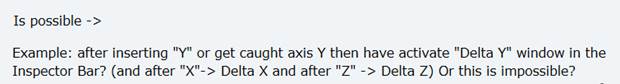Keystroke Macros for TurboCAD 2016’s selector
The system described in this file emulates series of user’s actions and intended to simplify the use of TurboCAD 2016.
Description
The system described here includes keystroke macro as its component. A keystroke macro is a sequence of keystrokes (or key combinations) that can also include commands. A keystroke macro can be called by a single keystroke. Thus a single keystroke may be used instead of a series of actions (keystrokes, etc.), which can seem tiring when frequently repeated, and simplify the work with TurboCAD.
In short, the system emulates series of user’s actions.
The sequences that contains keystrokes, key combinations and (supplementary) commands (e.g. ‘sleep’) used by the system are stored in text files referred from TCW profile (see picture). These sequences are read TurboCAD 2016’s selector
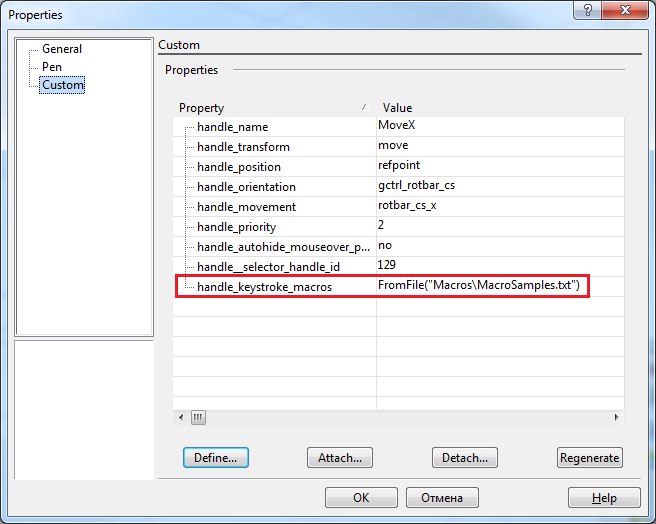
Assignment macros to TCW profile. Variant 1: as link to a text file with macros. (Handle ‘MoveX’; custom property ‘handle_keystroke_macros’; command ‘FromFile’)
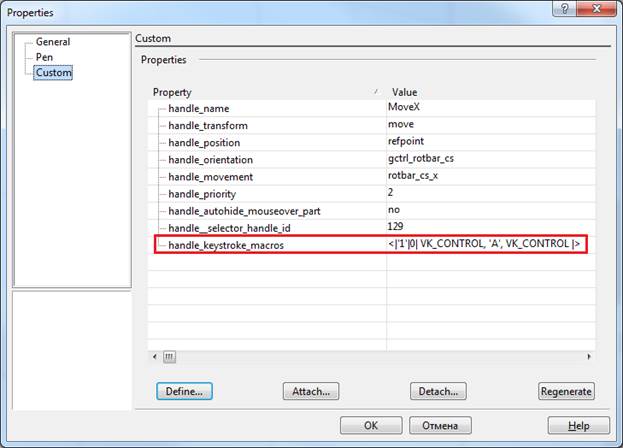
Assignment macros to TCW profile. Variant 2: as text, directly to a handle. (Handle ‘MoveX’; custom property ‘handle_keystroke_macros’; value ‘<|'1'|0| VK_CONTROL, 'A', VK_CONTROL |>’; action: key combination ‘Ctrl-A’)
Keystroke macro is called by pressing one of the keyboard accelerators. Only keyboard accelerators ‘1’, ‘2’, ‘3’, ‘4’, ‘5’, ’6’, ‘7’, ‘8’, ‘9’, ‘0’ can be used in this version. To compensate the obviously poor choice of the keyboard accelerators, every keyboard accelerator can call up to 3 keystroke macro. Which Keystroke macro will be called by the TurboCAD’s selector depends on the state of the selector (no item selected, item(s) selected, selection is in drag).
The commands’ format is described in file Macro format and commands.htm. This file also contains commented examples of how commands can be used.
Any Windows applications (paint/word/calc) can be used by the system, also VBscript, Jscript etc. can be used. File MacroSamples.txt contains examples how they can be used.
NOTE: TurboCAD SDK is not used for this purpose.
NOTE: it is possible that delays between keystrokes as they are defined in some examples (e.g. Sleep(200)) can fail to work properly on your computer. The property work of delays depends on the computer performance. If it is the case, the delay has to be adjusted.
Requirements
TurboCAD 2016 x64
Installation
Unpack the archive, copy directory \Macros into directory \GCtrlProfiles. Put file Se3ddr23.dll (from Se3ddr23x64.zip) into directory \Draggers. Set TCW profile of the selector Profile_Samples.tcw from directory \Macros.
In the macro samples are used the following selector’s settings: 3D mode, default settings of the edit bars and, extents by ‘Entity CS’.
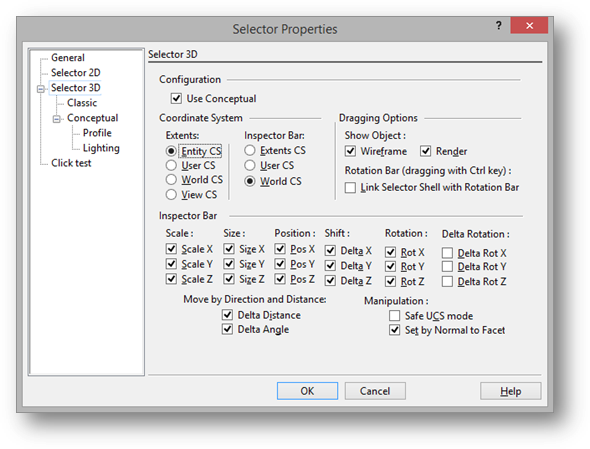
Selector’s 3D mode default settings
Guides and Tutorials
Tutotials.html – Samples with demo videos.
Macro format and commands.htm – commands’ format and examples of the of commands.
VirtualKeys.txt – table of virtual keys that can be used in this version of the system.
AllHandles.txt – example of CopyToClipboard command with string constant AllHandles work.
AllMacros.txt – example of CopyToClipboard command (with string constant AllMacros) work.
LocalMenuItems.txt - example of CopyToClipboard command (with string constant LocalMenuItems) work.
SelectedGraphics.txt - example of CopyToClipboard command (with string constant SelectedGraphics) work.
SelectedGraphicsVert.txt - example of CopyToClipboard command (with string constant SelectedGraphicsVert) work.
Content
Directory \Macros:
Se3ddr23x64.zip –patched Se3ddr23.dll .
MacroSamples.txt – Examples of macros with author’s comments.
Profile_Samples.tcw – TCW profile with link to MacroSamples.txt.
ShowText.hta – HTA program for text output (see example 16:) ‘Generate reports, using ShowText.hta.’)
Sample.tcw – tcw file for example 2: open/activate TCW file
1.xlsx - XLSX file for example 17: Open existing .XLSX file.
Directory \Macros\Majo's problem: demo video of Majo’s problem solution.
Comment: Majo’s problem (from TurboCAD beta forum) Re: New Universal Selector (Available in Redsdk Only) :